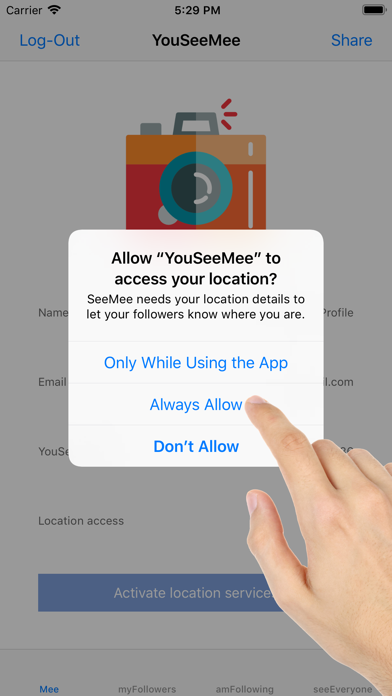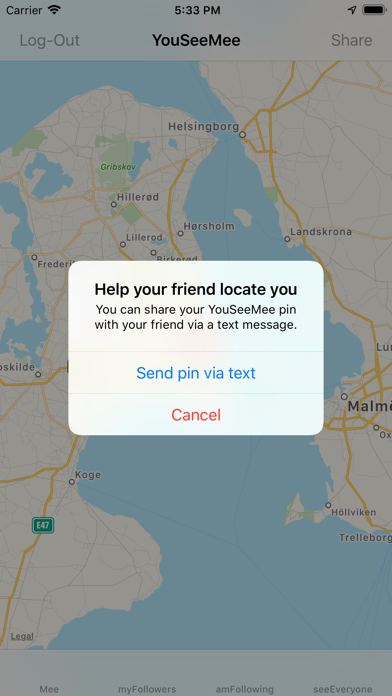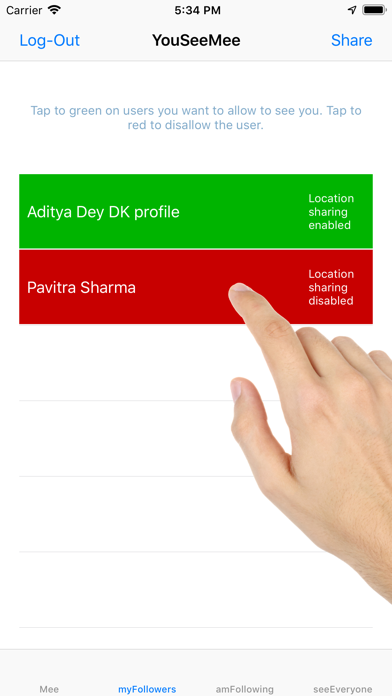YouSeeMee is only for matured individuals who agrees to share locations with intimate friends and people within their close relationships, when situation demands and have the understanding to allow & disallow location access when needed & not needed.
*******************************************************************
YouSeeMee is the best friend-to-friend location sharing app where each friend can choose their friends to see or deny locations individually.
Means, you can disable tracking your location from one friend and at the same time enable tracking your location for another friend in the same app, as long as you wish to.
*******************************************************************
The first-time users will need to register using his / her email id, and confirm the registration from the link sent to the id. After confirming the link sent to the registered id, the user can proceed to login to the app.
Once logged in, the app will generate a unique user code (YouSeeMee code), which is unique for each user. With this code, the user can be identified in the app.
Users can add other users using the users unique code generated by the app. There is no sharing on user’s email or other identity related information in the app with one another. Users are anonymous in the app and are only identified by their YouSeeMee code.
This code can be shared by an user person to person or can be sent over texts.
Once an user gets another users (YouSeeMee) code, the user can add him/her to the app and request the user to tracker his / her location. The user who wishes to be tracked has to explicitly give his / her consent by allowing the other user the permission to track him / her. This is done from within the app by tapping the cell to green (from red).
In the myFollower section, the user can allow / disallow his friends selectively to track his / her location.
Who can track the user is always at the users discretion.
When the user does not wish to be tracked by another user to be tracked, he / she can tap the user cell back to red. In this way the user can select / deselect who he/she wishes to grant / disallow permission in the myFollowers section
Click on the myFollowing section, the user can see the friends who are in the accepted list. Here when the friend is showing as red, the tracking has not been allowed, when it is green it is allowed.
In the seeEveryone section, the user can see all the friends (who have allowed tracking) all together at one go on the map.